Filed in : For Photographers

Pinterest is a wonderful way to reach potential clients. I feel it can be often forgotten about by wedding industry professionals but it really can be so valuable, especially for photographers. Up until about a few months ago, I will admit that when it came to Pinterest and my business I was lost. I thought I was doing my best to pin content when I could but I was barely getting any views and I just felt like I wasn’t using the platform to its full potential. Then, I decided to try Tailwind. Before writing this blog post and sharing my findings, I wanted to test it out for myself. I signed up for the free month trial thinking I would try it out and see what I thought of it after 30 days. Before my trial was even up, I knew that it was something I needed to implement into my workflow and business marketing strategies.
Now, what is Tailwind? Tailwind is an amazing tool that will help you utilize Pinterest in a way that will benefit your business the most. The key with Pinterest is to be posting consistently, which can be very time-consuming. So Tailwind allows you to schedule pins out weeks or months in advance and it does the rest for you. There are many other amazing features as well, but this is by far the most helpful.
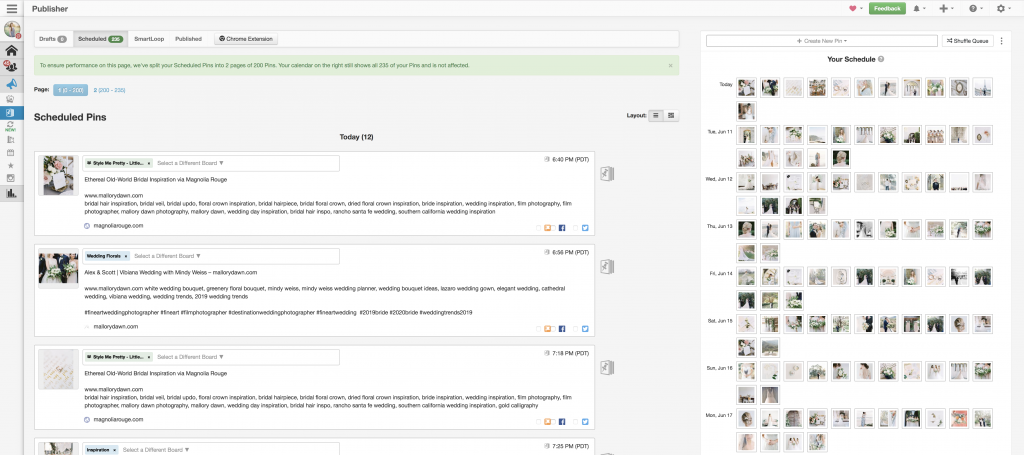
If you are using Pinterest for your business, it is important to make sure you have a business profile. This will allow you to see insights and utilize other important tools. I try to post 10-15 times per day, but with Tailwind, I can spend one hour or so scheduling all of these pins for the month ahead. Also, make sure you claim your website, which will unlock insightful analytics and also will allow for your profile photo to appear next to pins you create. Making sure you pin from your website and other websites is really important. That way it links back to that helpful information when someone clicks on the specific pin. When you get your work featured on a blog, be sure to pin from that blog post! Tailwind has a browser extension, so when you hover over any image when you are browsing the internet, you can easily schedule and pin it! Sharing other pins, not only your own is something that Pinterest really encourages. So that potential clients weren’t confused, I created a separate board called, “inspiration” where I pin other people’s work.
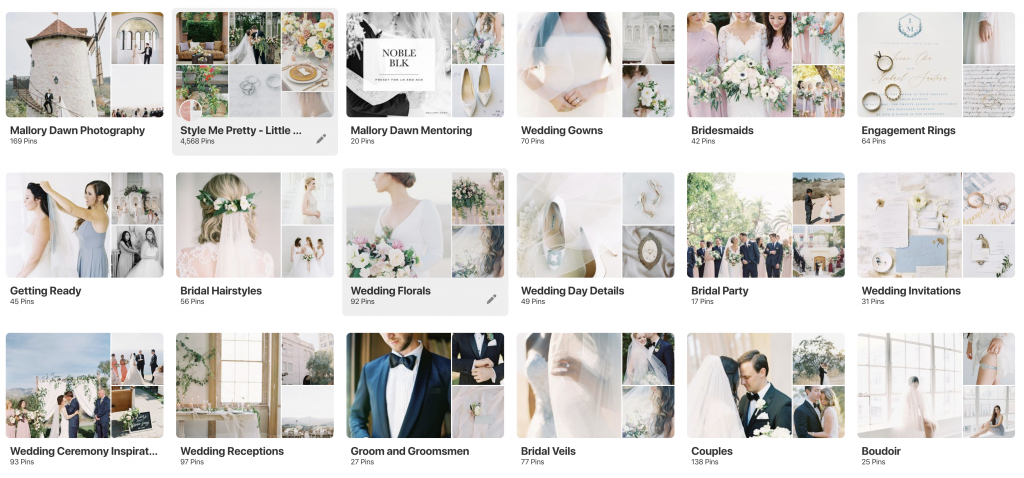
Pinterest is a search engine for photos so making sure you include searchable keywords is imperative when creating captions for your images. You want to make sure you are pinning compelling imagery. Stay clear from distracting background or busy images. Most people are pinning from their phone, which is something important to keep in mind. Vertical images also tend to do better on Pinterest. They are more likely to be viewed and saved for inspiration. When scheduling your pins, you want to make sure you are using searchable words in your caption. I always include a link to my website in the comment, and then add descriptive words separated by commas that relate to the image I am posting. Try to get in the mind of your ideal couple and think about what keywords they will be searching when looking for wedding inspiration on Pinterest.
Now let’s talk stats. Before I started using Tailwind I was getting barely any monthly viewers. And now, since I started using Tailwind only a couple months ago, I get about 70k monthly viewers and that number keeps growing!

With Tailwind, you are shown detailed statistics to help you better understand what is working for you and what isn’t. I am able to get an overview of which pins are performing the best so that you are able to repin those and help continue to drive traffic to your website. You will also receive weekly Tailwind summaries sent straight to your email that show pin activity, repins, new followers etc. and it compares it to the last week so you can see how your account’s overall reach is improving.
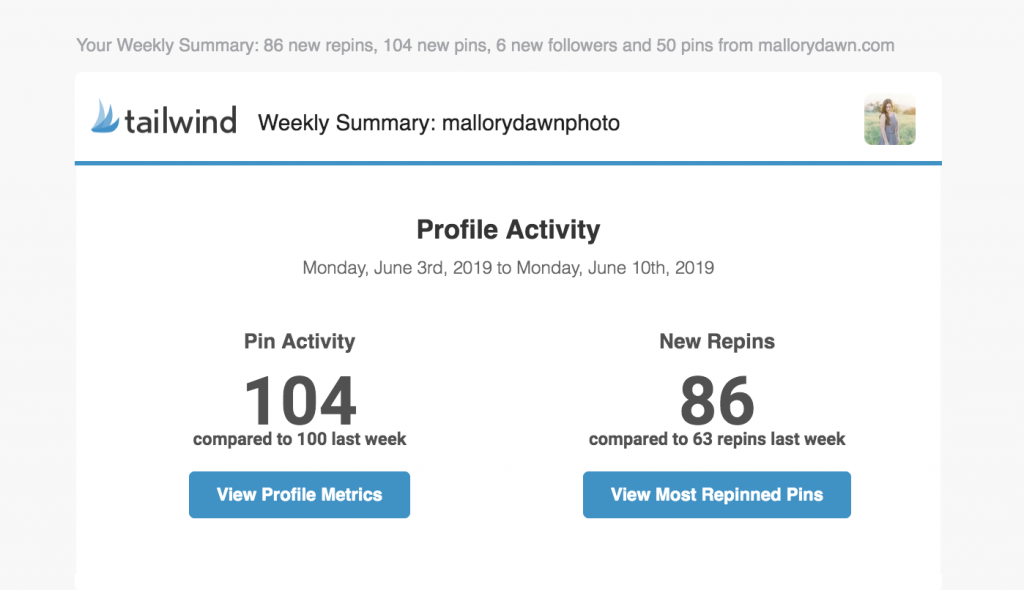
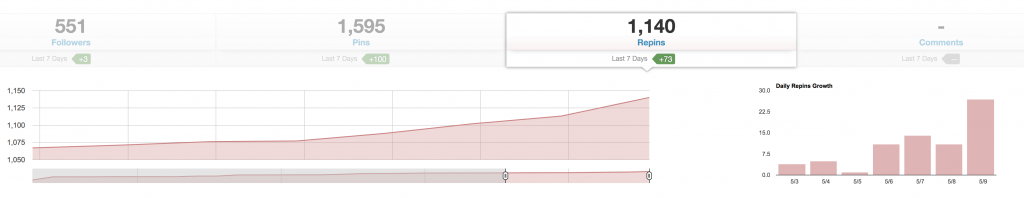
Tailwind has absolutely changed how I interact with Pinterest in the best way possible. I used to be overwhelmed by the platform, but now I have the tools to help me succeed. I can see which pins do the best and I save so much time by scheduling my content in advance and letting Tailwind do the work for me. They also have so many tutorials, insightful videos, and articles to help you learn how to get the most out of the marketing application. If you want to try Tailwind for a month, completely free use this referral link down below! If you use this link to sign up and decide to continue after your time is up, you will receive $15 off!
If you want to follow along on Pinterest click here!